Quick Click Events
Everything You Need to Know & More
What is a Quick Click Event?
Quick Click Events (QCE’s) are a modern and simple way to host virtual events using your BossLady Bio! Whether these events are focused on products or business recruiting, they are designed to allow your guests an opportunity to skim and scroll in minutes; all from the convenience of their phones and on their terms.
How to create a Quick Click Event?
We’ve made it incredibly easy. You will use one of your BossLady Bio links to designate as your “event” link. Quick Click Events can be created on any of our Basic, Pro or Elite plans. All you need is a BLB link and some major excitement to set your event apart!
Say goodbye to outdated business events…
Say hello to Quick Click Events
HEAR FROM THESE QUICK CLICK EVENT USERS
Here are just a few examples of uses for Quick Click Events…
and the best part is that you can use the same Quick Click Event link and easily edit it to fit your ever-changing needs.

Shopping Event
Modernize the way you host events. Allow your customers to skim, scroll & save on your hottest deals; all from their phones!

Generate Leads
Turn you link into a quiz that filters your followers, asks interactive questions and/or captures your visitors contact info for easy follow-up!

New Business Launch
Create exciting momentum as you launch your business with this easy-to-share link that announces your business, connects you quickly and helps you gain new customers!
Follow these three simple steps to create your Quick Click Event.
Step 1
Select your BossLady Bio Plan.*
*If you’re an Elite user, simply add a profile link to your account to use for your Quick Click Event.
Step 2
Use our easy-to-edit template to create your Quick Click Event based on your goals with your personalized images and content.
Step 3
Use our Quick Click Event’s guide for step-by-step inspiration and examples as you create your event in minutes. Visit our Shop page to find all our helpful guides.
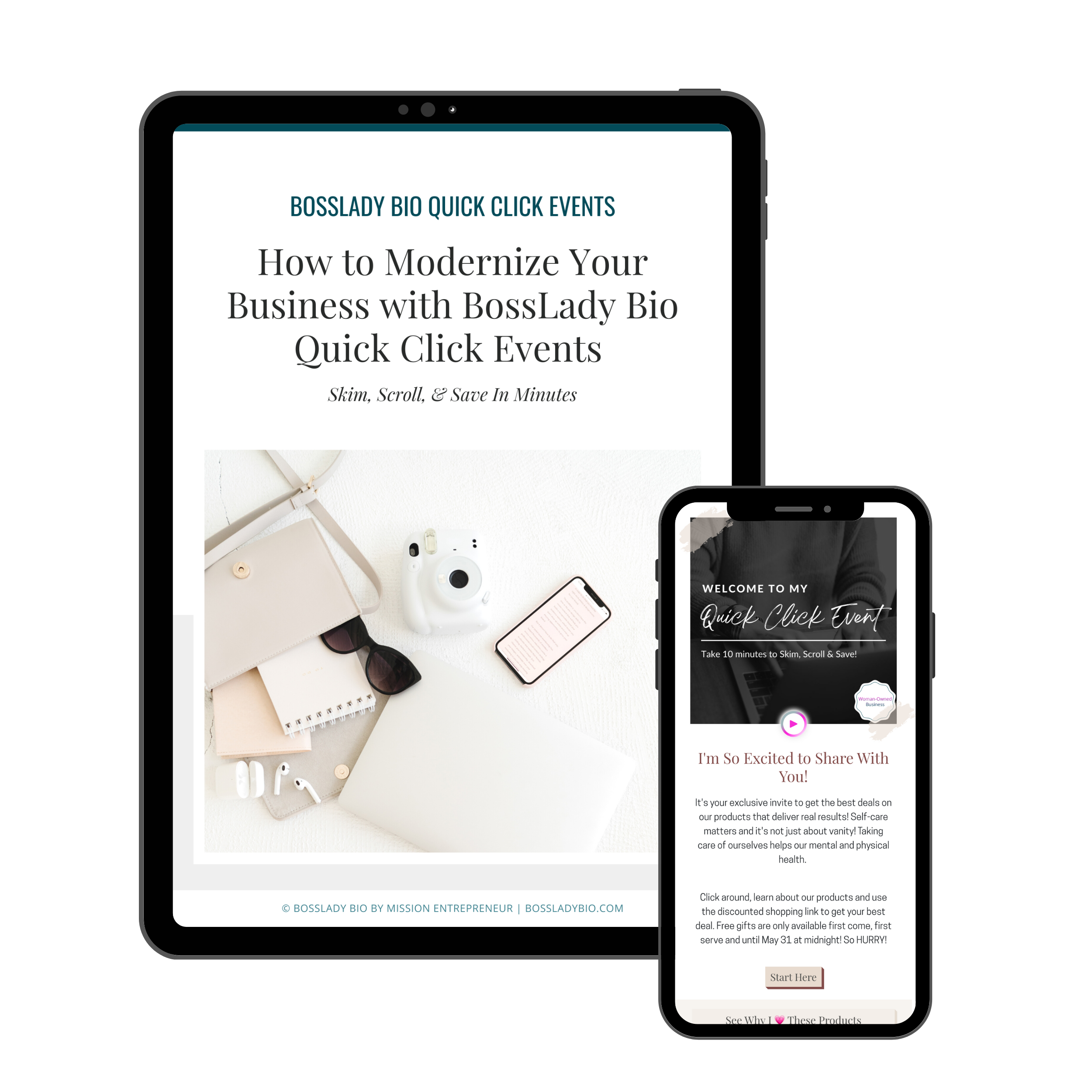
Ready to See Quick Click Events in Action?
You’ll find endless inspiration by seeing what others have used QCE’s for to grow their business. Click below to see a variety of examples from real-life events.
questions before you start?
Frequently Asked Questions
Is there a special template or theme to use for Quick Click Events?
Great question! The simple answer is “NO”. Creating a Quick Click Event is simple. You will simply use our BLB easy to build template, follow our prompts to customize your event and then you can select “Switch Theme” to pick a theme to fit your event. We encourage you to create an experience unique to you; simple and fun for your guests.
If I'm already a BLB user, how do I add an additional profile link to use for Quick Click Events?
If you want to have two or more profile links with one login, simply upgrade your account to our Elite plan! Our Elite plan allows you to have up to five links within your one login. You can use your links for your personal bio, Quick Click Events, and/or Sharing Information. Within our Elite Plan we offer endless resources, such as support, private trainings, free access to all of our guides and replays of every workshop. The Elite plan is incredible!! Once you’re logged into your current account, simply click “Change Plan” option on your dashboard. Follow the simple steps to upgrade your account to Elite!
If you don’t want to upgrade to the Elite Plan, but still want to build a Quick Click Event, you can also sign up for another Basic or Pro Plan, but with a different email address.
How do I create a Quick Click Event that's successful?
Honestly, the best thing you can do to create a successful QCE is to make your event simple, clear and fun! We highly recommend sending your QCE link to at least 10 people and then ask those people to send it to 2 or 3 of their friends. More eyes on your event equals more success!
Don’t overthink it. If you go with one of our paid plans, you can start with a friendly intro-clip video welcoming your guests and then make sure to title your links with clear steps that guide your guests through the event; making it easy for them to find exactly what they will want most!
*Want step-by-step guidance creating your event? We have a guide for that!! Click Here grab your downloadable Quick Click Events Guide that will give you every single thing you’ll need!
Can I use the Basic/Free version of BLB to host a Quick Click Event?
Absolutely! You can use our free or paid plans to host a Quick Click Event. The biggest perk of using our paid plans so that you can get all of our features, which include: intro-clip video, carousel images showcasing your hottest deals, QR code to access your event and so much more.
How can I use a Quick Click Event for recruiting?
We’re so glad you asked! Quick Click Events can be product focused or business/recruiting focused. It’s simple…just use the same template, but turn your button links into questions that filters folks through your funnel. Remember to ask questions using our Quick Question Box feature and require folks to enter their email or phone number so that you’re generating leads and have a way to follow up with them!
How do I invite guests to attend my Quick Click Event?
It’s easy! Simply share your event link with your guests via text, email or a social media post. Pro Tip: Be sure to add your QCE link to your personal bio, for easy access, while your event is Live too!
Get Your Quick Click Event Guide
Say goodbye to traditional business events and say hello to Quick Click Events. Use this easy-to-follow guide to build your event link in minutes PLUS you will receive exclusive access to 20+ easy-to-edit templates in Canva AND a tutorial video created by our graphic designer that gives you step-by-step tips that will leave you feeling like a pro!
