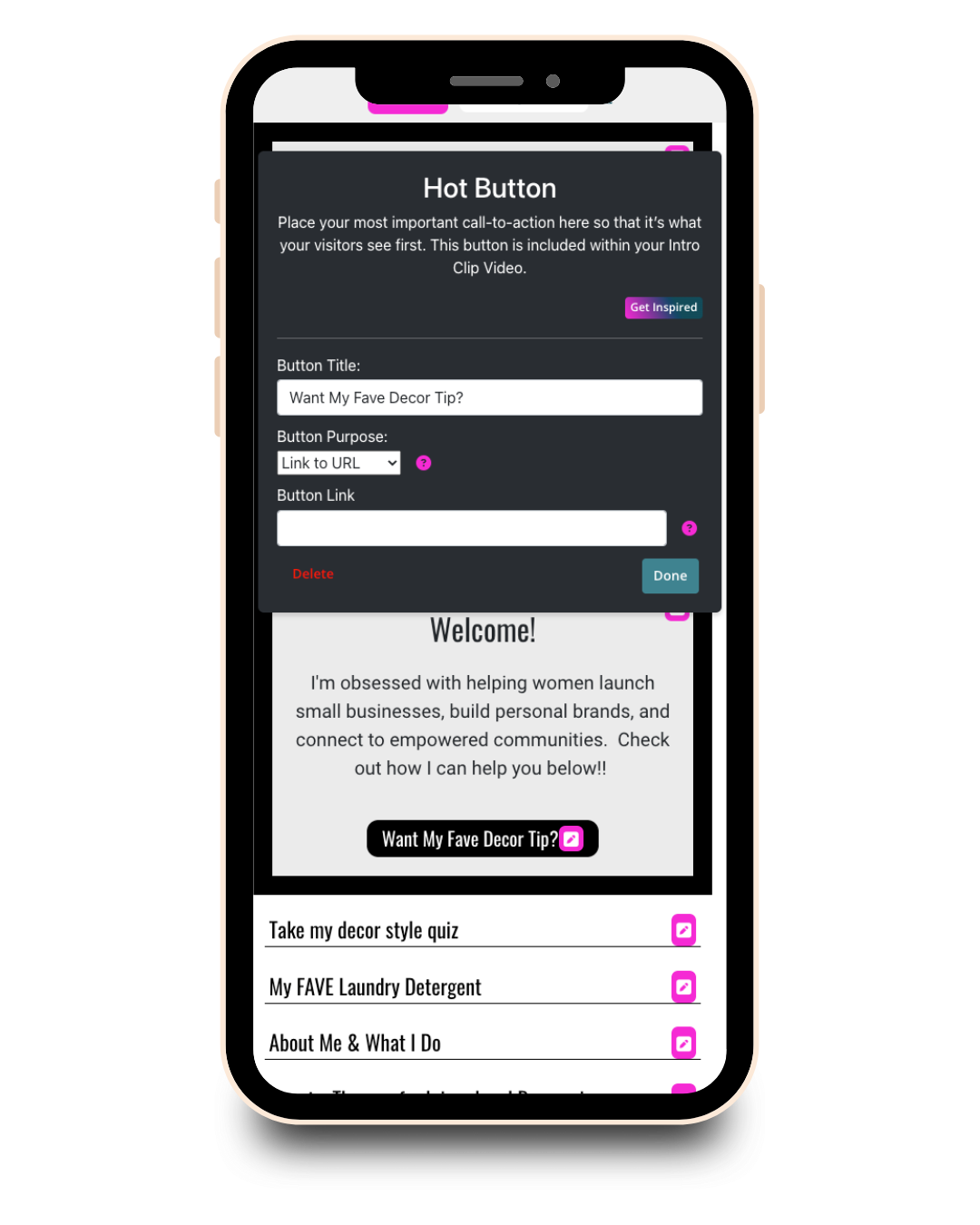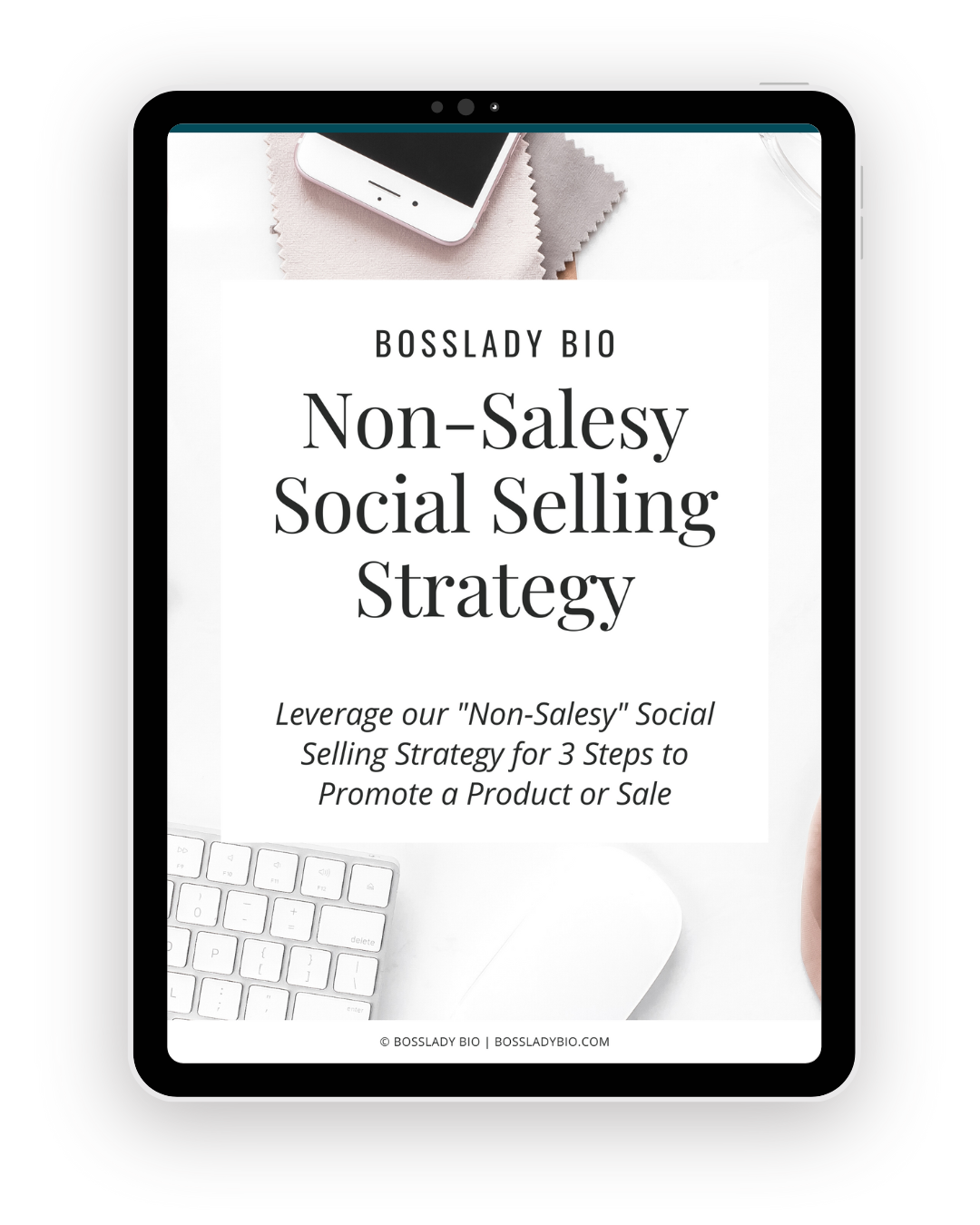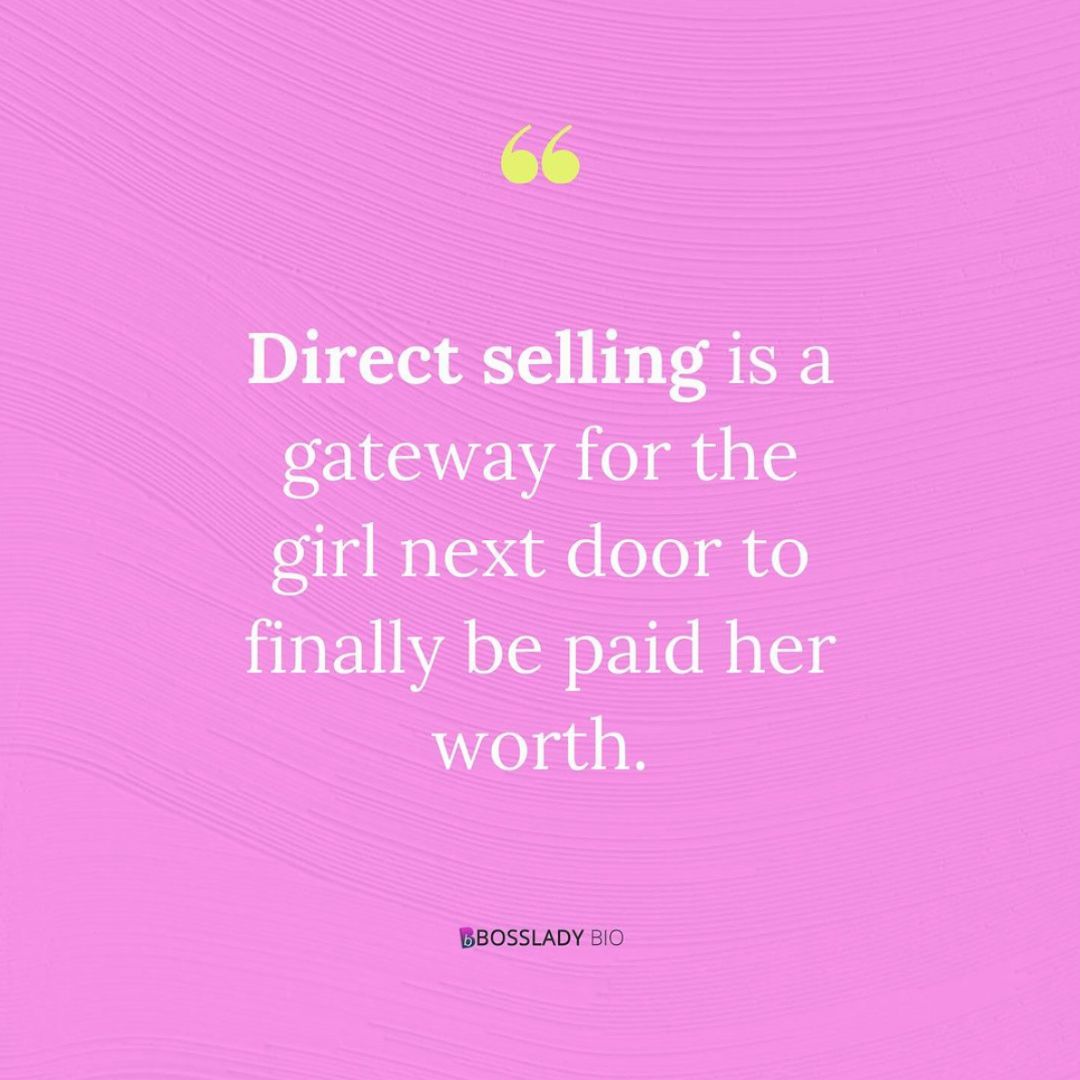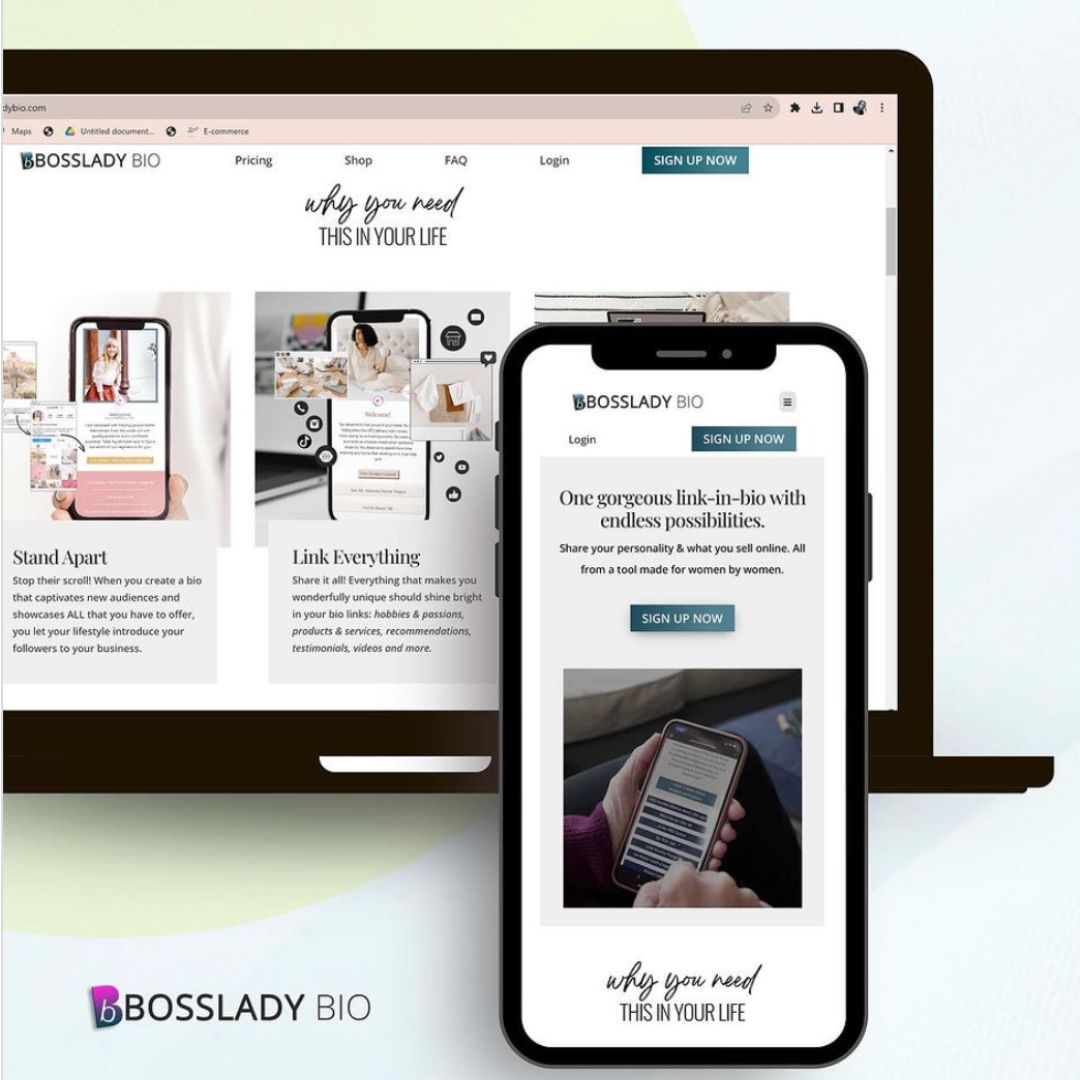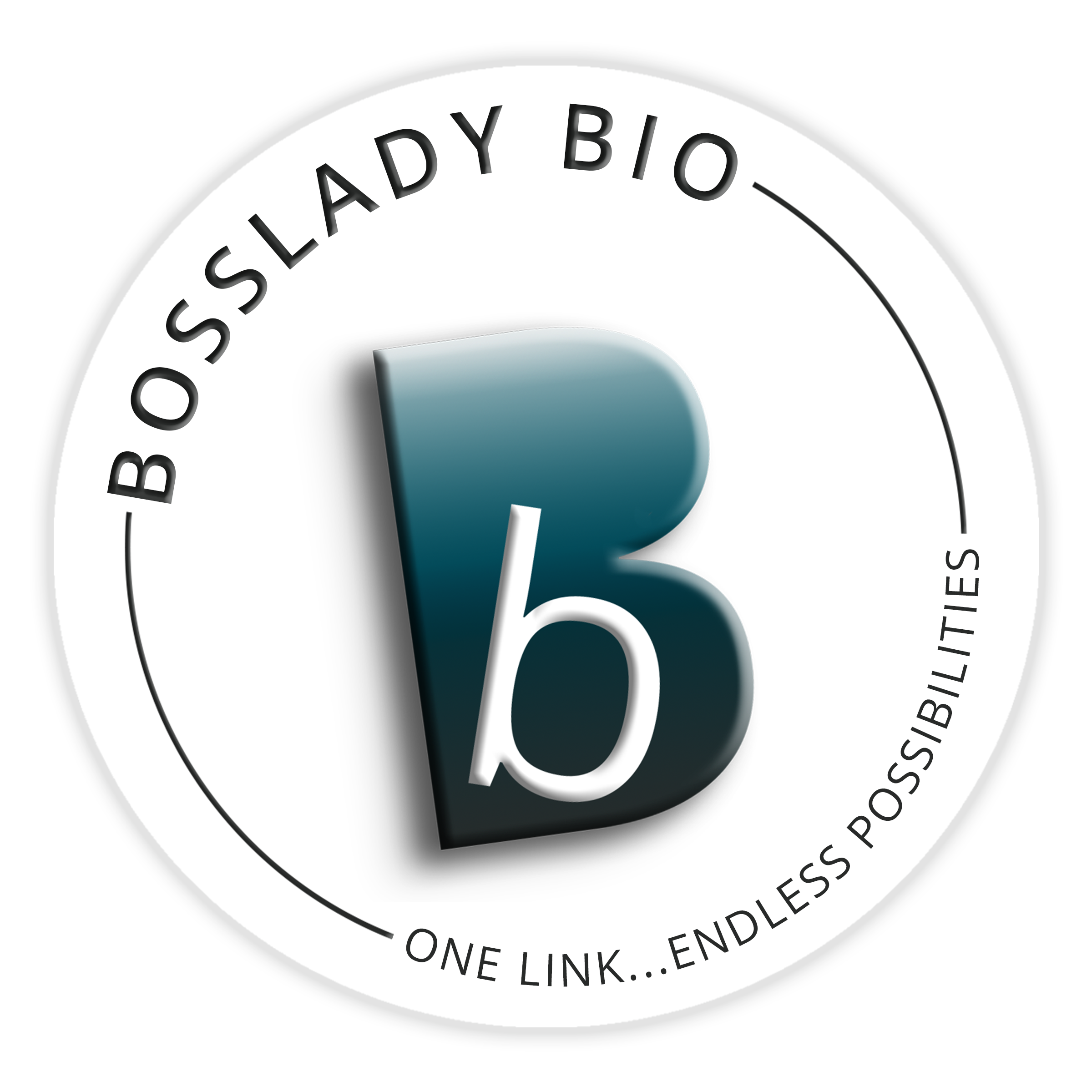help center
Bosslady bio
Need Assistance Now
Find answers to your most common questions. Our digital assistant will respond and provide solutions promptly. *All chat history is saved.
Request Help
Need specialized help that isn’t solvable on your own and you didn’t find the answer in FAQ’s? Submit a ticket below for personalized requests.
Getting Started
What is BossLady Bio?
BossLady Bio was designed to simplify business for busy women everywhere. BLB is simpler, cheaper than a traditional website, but more beautiful and innovative than the first generation of link-in-bio tools. We are leveling up businesses across the world, one bio at a time!
How much does it cost?
The Basic plan of BossLady Bio is…free forever! The Pro plan is $11.99 per month, with additional links available for $7.99 each per month.
What forms of payment do you accept?
You can pay for your Pro subscription with a credit card or PayPal.
How do I set my Username?
From there, you will see a pop-up prompting you to publish your link. There, you can choose your preferred domain from the drop-down, as well as your username, or the part that shows up after the domain in your own personal URL!
What are my URL options for my BossLady link?
From there, you will see a pop-up prompting you to publish your link. There, you can choose your preferred domain from the drop-down. You can select between bossladybio.com or onamission.bio and then enter your username right after.
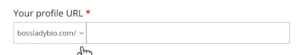
Can I use my own domain name?
Yes, great question. If you own your domain through Google Domains, you can purchase our BossLady Bio domain service for $99 and we can point your BossLady Bio over to your domain address instead of using bossladybio.com or onamission.bio. This won’t affect your domain or website, but you’ll be able to manage your bio within our web-app and use your own domain.
If you are interested in this service. You may submit a ticket and indicate “Would like to use my personal google domain for my URL” on the form. Our support team will contact you, to get the process started.
Account Settings
How do I update my email for my BossLady Bio account?
Just login to your account and click on “My Account” and under the General Settings area you can change your main email address for your BossLady Bio account and click “Save Changes” when done.
Remember, this email is set as your primary email address and username for your account.
How do I change my password?
Login to your account, click on “My Account” and under the General Settings area click “Change Password”.
Can I change my username?
Yes! We’d be happy to change your username as long as the one you are requesting is available. The username is part of your BossLady URL, (Example: bossladybio.com/username). You may submit a ticket and indicate “Change username” on the form along with the requested new username. Our support team will be in touch within 24-48 hours.
Can I change my url from bossladybio.com to onamission.bio?
Yes! We’d be happy to change your domain. ong You may submit a ticket and indicate “Change username” on the form and indicate which domain you would like. Our support team will be in touch within 24-48 hours.
Billing & Orders
What is your Cancellation & Refund Policy?
*All monthly purchases are final. Cancel any time before the next payment date. To cancel, you must login to your account and follow the steps below on how to cancel a paid subscription.
Cancellations. If you cancel your paid plan, access to your paid plan and all of your content will continue until the end of the current billing cycle. At the end of that billing cycle, your paid plan will automatically convert to a Basic free plan.
Refunds. All subscriptions month-to-month are recurring and will automatically renew after the end of each paid subscription period. As such, all plans will continue to be charged unless cancellation has been completed by the user before the next payment date. It is the sole responsibility of the account subscriber to keep track of a plan’s next payment date. The next payment date can be found by logging into your account and selecting “Billing and Orders”.
Exception to Policy: We understand that different situations may arise where you need your monthly payment refunded. If you feel that you have extenuating circumstances that require a refund to be considered, please submit a request by completing this form and our team will review it within 14 days. We will notify you via email once a decision is made regarding your request: Submit Form Here
How do I cancel my paid subscription?
Login to your BossLady Bio. From your Home Page, click the dropdown on your first Link and select “DOWNGRADE TO BASIC LINK”.
Additionally, if you have multiple links you can delete any of them simply using the “Delete link” button under the same dropdown.
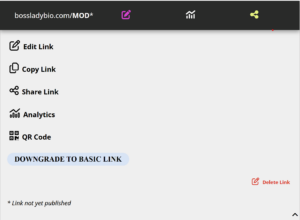
Please note: If you downgrade from any paid plan, you will still be able to access your content for the remainder of your paid term. If you change your mind and want to continue a paid account, simply log back into your account, click “UPGRADE TO PRO LINK”. As long as you upgrade before the end of your paid term, all of your content will still be available.
How do I delete my account?
If you no longer wish to use your BossLady Bio link and would like your account deleted permanently, you can do this by logging into your account and clicking on the dropdown of each of your services and delete all your links and/or cancel your membership. After you have deleted everything, you’ll then have the ability to select a “Delete Account” button.
You should note though that if you do this, you will not be able to reactivate your account and we will not be able to retrieve any of the content or information you have added.
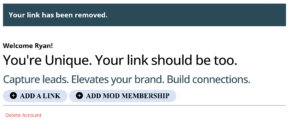
Add a Link
Can I add another link to my account?
Absolutely! You can add a Pro Link to your account at any time. Simply select the “Add a Pro Link” button on the homepage in your account once you are logged in.
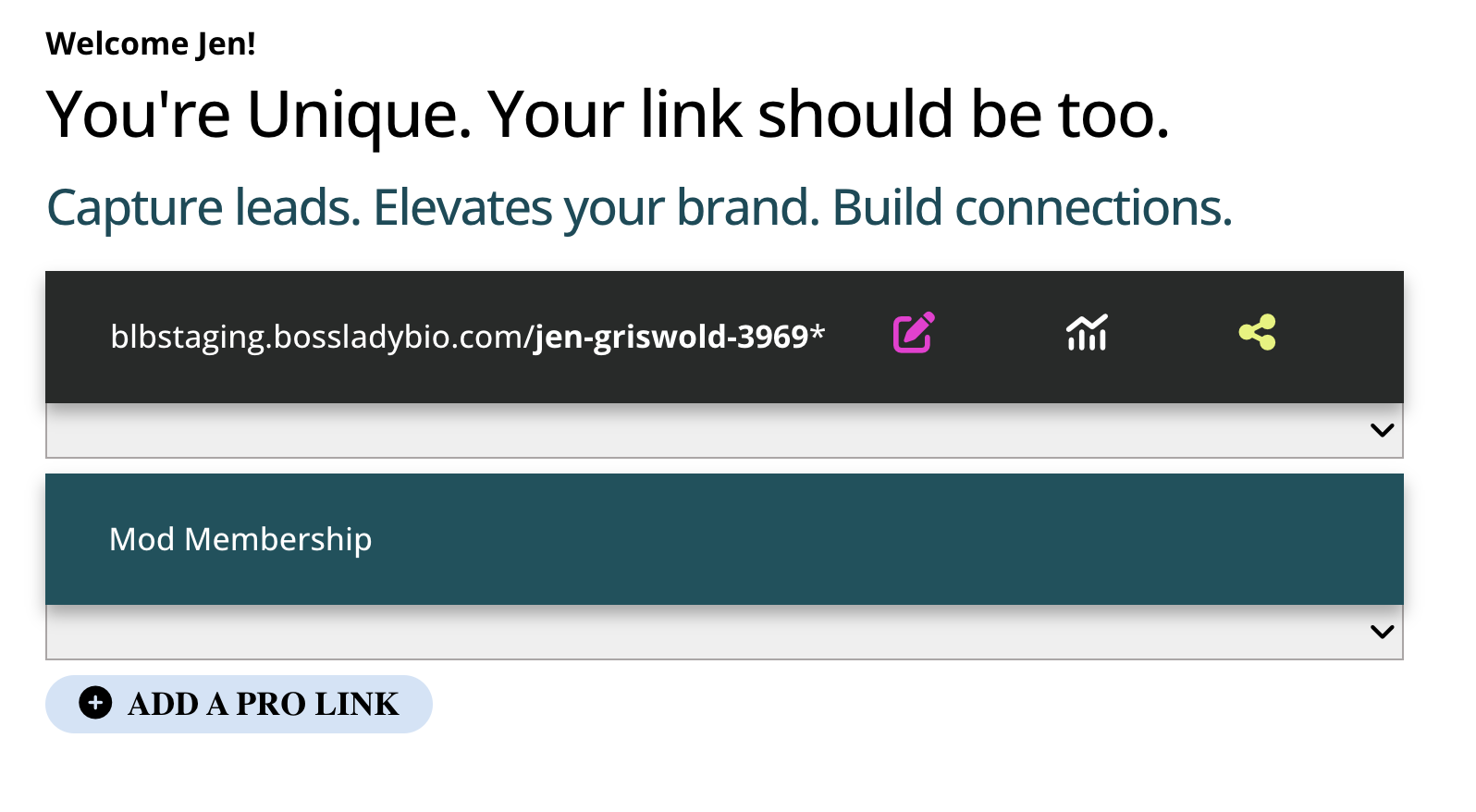
If you currently have a Basic Link: You can add a Pro Link for an additional $11.99 per month. Any subsequent Pro Links you add after that will be just $7.99 per month.
If you already have a Pro Link: You can add another Pro Link for just $7.99 per month.
If I already have more than one link, how can I add more into my Pro Plan?
Pick the account that you would like to upgrade to the Pro plan, login to that account and then click “Change Plan.” Select the Pro plan and follow the prompts to upgrade your account.
After you have completed this process, just submit a ticket and select the option, “I upgraded to Pro and would like to merge my other BossLady accounts into my Elite Plan.” A member of our BossLady Bio team will work with you to merge all of your current BossLady Bio accounts into your new Pro account.
How many links can I add under the Pro Plan?
You can add up to five links total. If you need more than five links, you can submit a ticket and we will work with you to accommodate your requests.
How much does it cost to add an additional links to my Pro Plan?
In order to add links, you must be upgraded to our Pro Plan. Each additional links costs $7.99, up to five total. The “Home” section allows you to edit the basic information of each profile added.
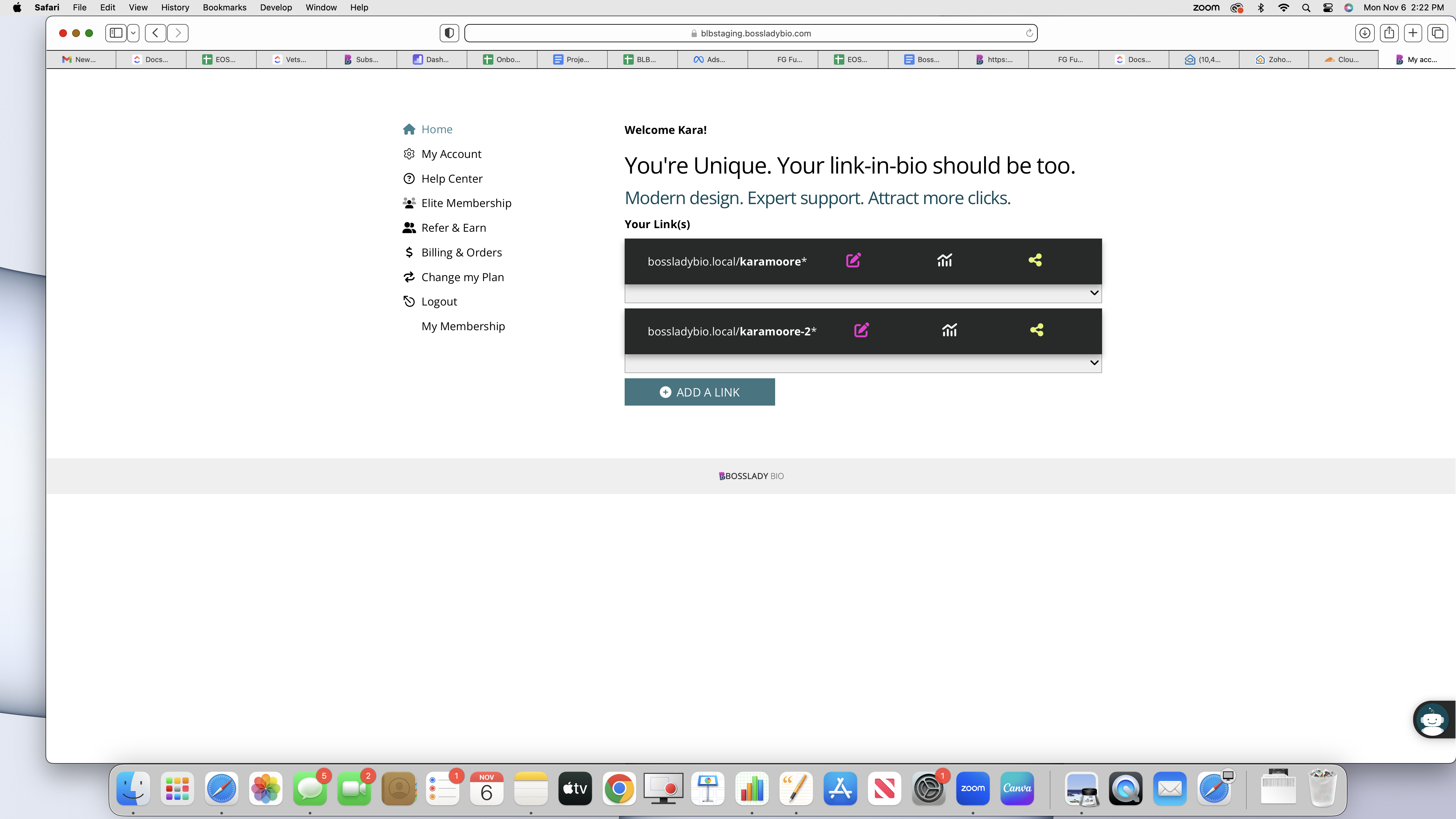
How do I remove a link from my account?
To remove a link from your account, click the dropdown arrow on the link you wish to remove from the Home page when you are logged into your account.
Scroll to the bottom of the information for that link, and select “Delete Link”. Once you are completely sure you would like to delete the link, then confirm on the pop up that you wish to do so. This action cannot be undone.
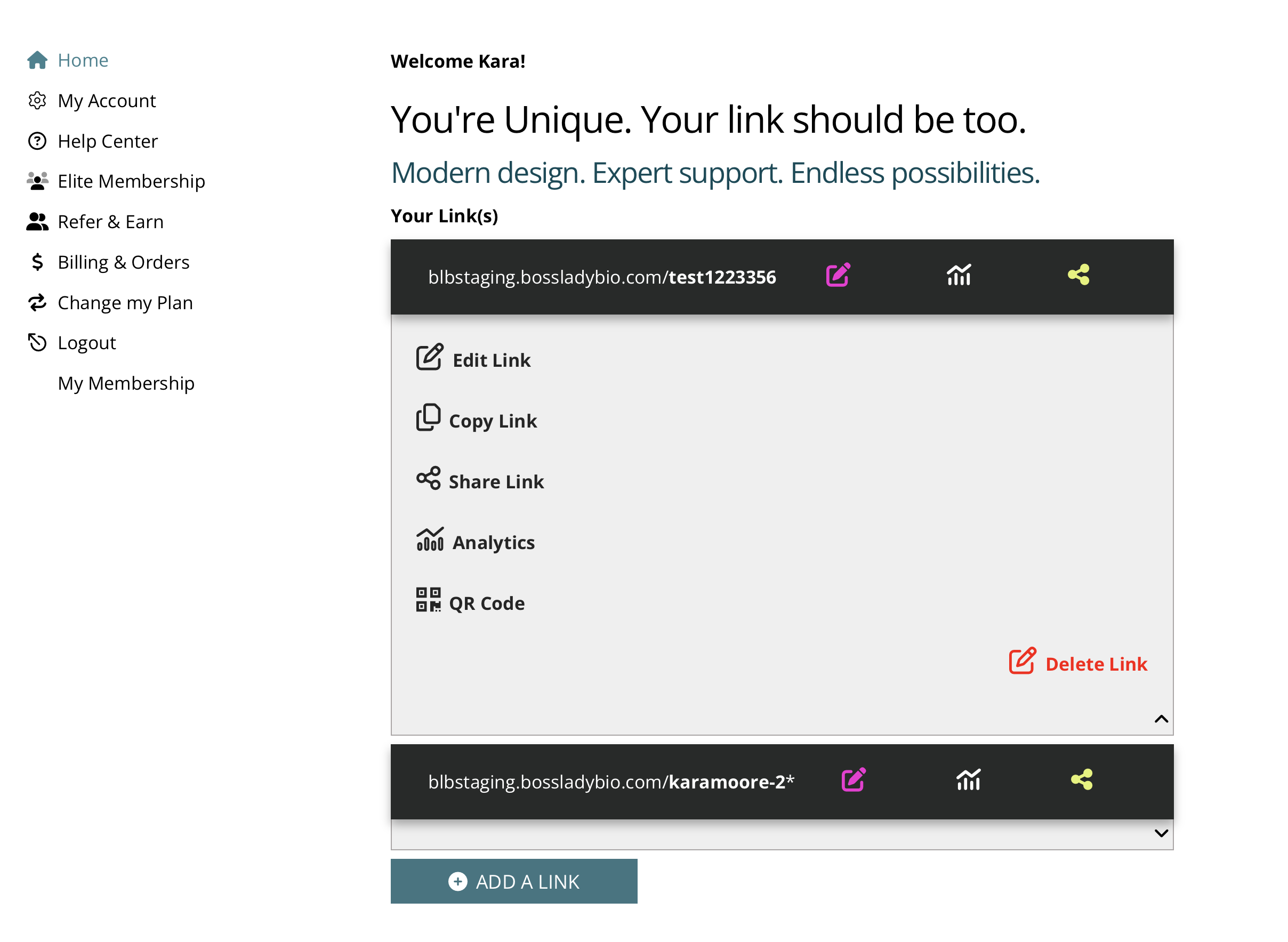
Refer & Earn Program
How do I refer a friend to BossLady Bio?
Login to your BossLady Bio Account. Click “Refer & Earn” or the “Share” button and you’ll see your referral link that you can copy and share with anyone!
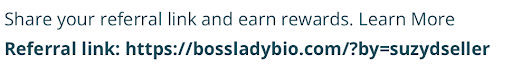
When someone clicks on your referral link, they will be directed to the BossLady Bio home page. They will sign up for a BossLady Bio account and when they checkout you’ll get the credit as the one who referred them. You will also be highlighted in their BossLady Bio footer as the one who empowered them to build their bio. (See below)

*If they don’t click on your link, they can still enter your name when checking out and you’ll get credit. (See Below)
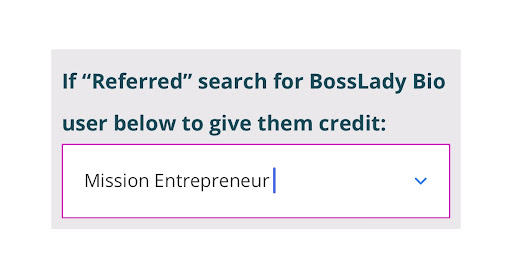
How do I give credit to the user who referred me?
If you were referred by a BossLady Bio user, you can either click on their referral link if they sent you one or search for their name in the box below when you check out (see below). This will give the person credit for not only referring you to BossLady Bio, but they will also be highlighted in your BossLady Bio footer as the one who empowered you to build your bio.
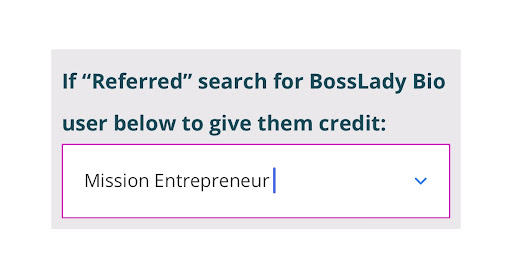
What does the “Empowered by” on my footer mean?
When someone refers you to BossLady Bio, they will also be highlighted in your footer as the person who empowered you to build your bio. We call this the Empowered Connections Spotlight.
If you don’t enter a referral, the spotlight defaults to Mission Entrepreneur. If you would like to change who empowered you, submit a ticket here.

What if I forgot to mention someone referred me when I signed up?
No problem! We’d be happy to get you connected to another BossLady. Just submit a ticket here and select “I would like to change my “Empowered By” in my BLB Footer” and tell us which BossLady you would like for us to display in your footer. If you don’t list anyone, we will default it to Mission Entrepreneur.
Features
Analytics
Analytics Chart Explainer
Lifetime Analytics
This block shows your total Views, Engagements/Clicks, and Click Through Rate (CTR). This is from the time your BossLady Bio account was set up through today.
Your Top 10 Button Links
This shows which links (from the time you set up your account) have the highest clicks. It will include all of your unlimited links as well as your hot button and featured product buttons, if you have the Pro plan.
Filter Your Date Range Totals
The “filter” button allows you to choose a certain date range so that you can analyze your BossLady Bio performance around the dates you’ve filtered.
Your Current Button Links
This shows you how many clicks you have on all of your current buttons that are live on your BossLady Bio. It will only list buttons that have more than one click.
You’re Popular In
This section shows your total visitors per country, narrowing down to the specific locations in each country that your visitor was in when they visited your BossLady Bio.
MOD Membership
What is the MOD Membership?
Think of this Membership group as your VIP cohort of women you can turn to when working your business….that will be there to remind you….you’re not alone and YOU GOT THIS! When you enroll in our Membership plan, you will receive a FG link to set your login details so that when you click on that link in the future, it will prompt you to login to the membership area.
Once you are logged in, you will gain access to all of our guides, templates and so much more for FREE. You will also have access to our Membership Community on Facebook.
How can I join the MOD Membership Community?
Our MOD Membership group is available to those who purchase the Membership. You can do so Here
You’ll have FREE access to all of BLB Guides, Social Templates and Tutorials (the resources are endless)
QR Code
What is a QR Code?
BossLady Bio QR Codes serve as a quick portal for your audience to easily access your entire mini-site in just one scan! So when you share your QR code with someone and they scan it, this will automatically load your BossLady Bio link that is stored within that QR code.
How do I use my BossLady Bio QR Code?
A QR Code gives your audience an easy way to reach your Bio with just a scan!
You can use your custom QR code on any printed material, mail campaigns, business cards, email signatures or anywhere else you’d like that will create curiosity and allow people to see everything you offer in one place.
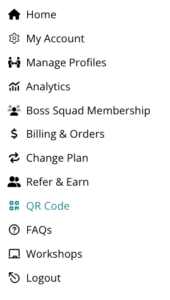
How do I create my QR code?
To create a QR code that directs users straight to your bio, simply select “QR code” on the side bar after you have logged into your account and follow the steps outlined on that page for you! You can share or display this image to your audience in any way you’d like!
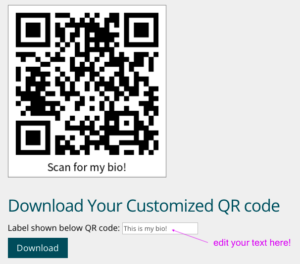
What is an easy way for my audience to scan the QR code?
Simply open the camera on your phone, and make sure the QR code is in view of the camera. A link to your bio will appear on the top of the screen automatically, so all you need to do is press the link and your audience will be taken straight to your BossLady Bio!
IntroClip Video
What is an IntroClip Video?
The IntroClip video is a powerful feature available to paid plan users. This feature allows you to introduce yourself & connect quickly via a pre-recorded, short video that welcomes your visitors immediately upon clicking your bio.
How do I add a video to my IntroClip?
If you are a paid plan user, you can login to your BossLady Bio, click “Edit Your Bio” then click on the pink pencil icon located near the play button.
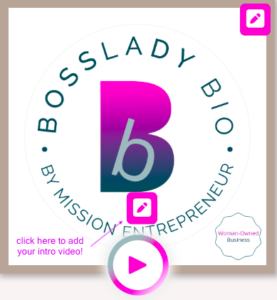
This will open up the editor for you to upload a video clip from your phone or computer. When you choose a file, it is set to accept .mpg, .mpeg, .mp4, and .mov formats.
We recommend you keep the video length to no more than 10-15 seconds to keep your followers attention. This video is a way for you to introduce yourself with a short message; so don’t overthink it…just have fun and be you! If you are having trouble loading your video, see “I am having trouble uploading my IntroClip Video” under Troubleshooting within the FAQs below.
Product Carousel
What is a product carousel?
BossLady Bio paid plans include a carousel that allows you to add up to 3 cards. This section allows you to mix business with pleasure, by including your personal areas of interest. Your carousel can highlight an eye-catching offer to get more clicks and turn visitors into clients. For more inspiration, click here.
The order of the carousels can be rearranged as needed, when editing.
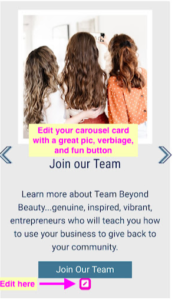
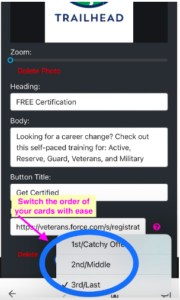
Question Box
What is the Question Box Feature?
This sought-after feature is now available to all paid users! The Question Box gives you the capability of adding a question to any/all of the buttons on your bio. This means you can interact, generate leads and grow your email list with ease using this feature!
How do I access it to ask my visitors a question?
It’s easy! When you are logged into your profile link of choice and click “edit bio”, you are now in your profile editor. This allows you to click on any edit icon and you can easily give your button a purpose! First, add a title to your button that your visitors will see on your live link and then from the “Button Purpose” dropdown, you’ll have the option to either link that button to a URL or to ask a question! The Question Box feature will prompt you on what to enter next making it very simple to use, edit and repurpose any time.
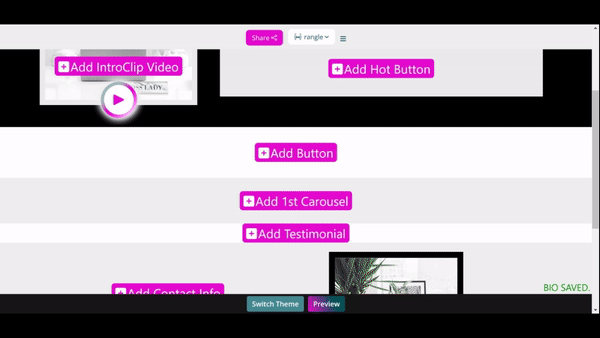
What does the question look like if a visitor clicks on the button?
The visitor will tap/click on a button on your live link and the question box will open immediately. This will allow your visitor to never miss the question asked and they will have the option to answer and/or add their email address.

How do I know if someone responds to a question?
This is the exciting part!! You’ll receive an email stating that “you have a response!”. We will send you an update with your most recent responses and emails acquired, plus you’ll also be able to access this same information in your personal analytics on your account dashboard!
Upload a File to a Button
What is the Upload a File Feature?
This highly-anticipated feature is now available to all paid users! The Upload File feature gives you the capability of directing users directly to a file, without the use of third-party services! This saves you and your users extra hassle, and allows you to bring your site visitors right to whatever it is you want to show them!
How do I access it to show users a file?
It’s easy! When you are logged into your profile link of choice and click “edit bio”, you are now in your profile editor. This allows you to click on any edit icon and you can easily give your button a purpose! First, add a title to your button that your visitors will see on your live link and then from the “Button Purpose” dropdown, you’ll have the option to either link that button to a URL, to ask a question, or to upload a file! The Upload File feature will prompt you to upload a file from your computer, and will simply serve as a web link to whatever file you’ve uploaded.
What does the question look like if a visitor clicks on the button?
The visitor will tap/click on a button on your live link and will be brought to a new tab on their web browser with your file directly opened!
Why can’t I upload my file?
This is most likely because your file is too large! This feature supports files of size 19MB or less, so if your file is larger you may need to compress it! If you have a video that you are trying to upload, please refer to the following steps for assistance:
- Make sure the file format is .mpg, .mpeg, mp4, or .mov
- Check to make sure your file size is under 19mb.
If the above requirements are met for your video and you are still experiencing issues, please submit a ticket here.
Please Note:
- If you are recording your video from your desktop and using QuickTime Player this could increase the file size of your video.
- If you continue to get the error that the file size is too big on a video that is under 20 secs and recorded on your phone, check your “record video” settings. Most phones record video default settings is 1080p, so if yours is set to anything higher this can increase your file size and the video will need to be compressed before it can be uploaded.
- If you use any video editing apps or software to edit your video this may increase your file size.
4. If your video is under 20 seconds, but still too large in file size, try compressing it with tools like Video Compressor using settings similar to these:
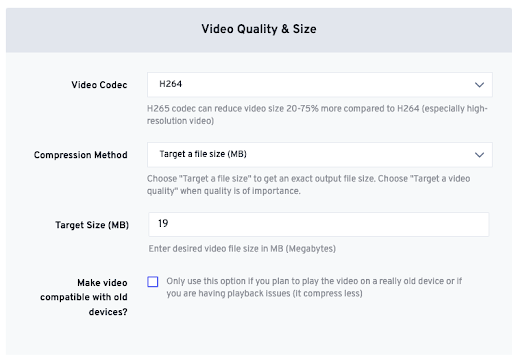
Virtual Business Card
What is the Virtual Business Card section?
The Virtual Business Card is a section available to paid plan users. It’s the bottom section on the template. In this section you can display the contact info of your choice for visitors. Information like email, phone, website, and social links make it easy for your followers to contact and connect with you.
How does the tap-to-text feature work?
This feature is available to paid plan users. Visitors to your site can tap the text icon, located in your Virtual Business Card section, to open the message app to easily text you with questions and/or a message.
What does VCard to Contacts Mean?
This feature is available to paid plan users. This feature allows mobile visitors who visit your site the option to quickly add your contact information into their phone contact with one tap.
When you edit your site, you can turn this feature on or off to allow visitors access to the contact information you provide.
Usage & Tips
Where can I use my BossLady Bio website?
You can share your BossLady Bio link anywhere you’d share a website link. Use it as the link in your social media bios or on your business card. We have made it so easy for you to share your link. Just click the “Share” button at the top of your account and click on any of the options.
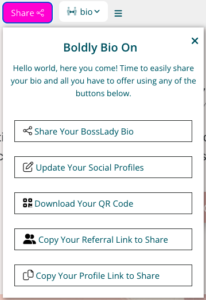
How do I add a Canva link to my BossLady Bio?
This is such a great question and we have created a simple video walking you through all the steps.
If I already have a website, how will this website help me expand my business?
Already have a website? That’s great!
BossLady Bio will complement your current website making it not only easier for you to make changes to your content and links, but also for your followers to quickly find things that are important to see. Your BossLady Bio is like the “cover page” to your website highlighting your best links and timely content in a way that’s attractive and compelling.
Is there an app that I can download and use on my phone?
Not exactly…BossLady Bio is a web-based application; it does not have an iOS or Android app. Since it’s web-based, you can access it and edit your bio from any web browser from your computer, tablet, or phone.
Helpful Tip: Like the ease of tapping an app on your phone to see your bio and login? Click here to see how to make your BossLady Bio work like an app on your phone!
Can I add my phone number to a link?
Yes! You can add your number to any of the button links to allow a follower to either text or call you. Click here to learn how.
Important: Some browsers don’t support this feature (desktop & mobile), so if your followers click on the button in one of those browsers, they will be prompted to either call or text you and your phone number will be listed. This doesn’t mean that the link isn’t working, it is just that the browser your followers are on won’t allow the feature to open the text message app to send you a text. If they are on a desktop, their browser and system will need to support the text feature for it to work properly.
Can you help me with my bio...tips, tricks, etc.
Yes, we love helping our BossLadies get their bio all set up! We offer workshops monthly to help you get your bio built. You can catch the recording of our workshop here or you can click here to register for the next workshop.
Troubleshooting
Can I make changes to my BossLady Bio after it’s published?
Yes! You can edit any of your content at any time by just logging into your account and clicking the “Edit Bio” button on the top bar.
![]()
You can login to your account from the BossLady Bio home page or if you click the BossLady Bio logo in your bio footer.
How do I login to my account?
You can login to your account via the header on BossLadyBio.com
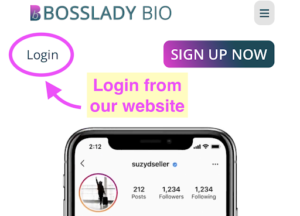
OR, you can login via the “B” logo in your Bio footer
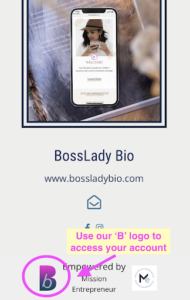
I am having trouble uploading my video?
We are sorry for this inconvenience. Just a couple things to check on your video…
- Make sure the file format is .mpg, .mpeg, mp4, or .mov
- Check to make sure your file size is under 19mb.
If the above requirements are met for your video and you are still experiencing issues, please submit a ticket here.
Please Note:
- If you are recording your video from your desktop and using QuickTime Player this could increase the file size of your video.
- If you continue to get the error that the file size is too big on a video that is under 20 secs and recorded on your phone, check your “record video” settings. Most phones record video default settings is 1080p, so if yours is set to anything higher this can increase your file size and the video will need to be compressed before it can be uploaded.
- If you use any video editing apps or software to edit your video this may increase your file size.
4. If your video is under 20 seconds, but still too large in file size, try compressing it with tools like Video Compressor or check out this article on how to compress a video on iPhone to reduce its size in the filming phase, which could be why they video is not uploading becuase the file size is too large:
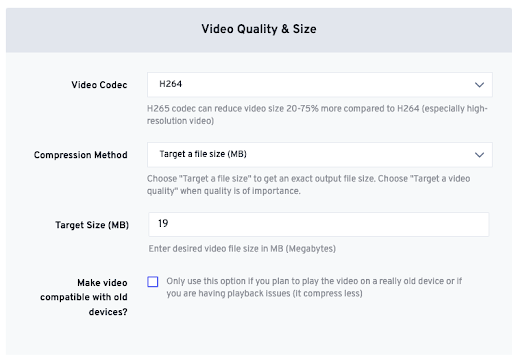
I am having trouble uploading images?
We are sorry for this inconvenience. Just a couple things to check on your images.
- Make sure the dimensions are less than 1920 pixels.
- Check to make sure your file size is under 10mb.
If the above requirments are met and you are still having issues, please login to your account and CLICK HERE to get help.
Can I add a PDF document to a link?
Absolutely! This highly-anticipated feature is now available to all paid users! The Upload File feature gives you the capability of directing users directly to a file of any type (not just pdf), without the use of third-party services! This saves you and your users extra hassle, and allows you to bring your site visitors right to whatever it is you want to show them!
When you are logged into your profile link of choice and click “edit bio”, you are now in your profile editor. This allows you to click on any edit icon and you can easily give your button a purpose! First, add a title to your button that your visitors will see on your live link and then from the “Button Purpose” dropdown, you’ll have the option to either link that button to a URL, to ask a question, or to upload a file! The Upload File feature will prompt you to upload a file from your computer, and will simply serve as a web link to whatever file you’ve uploaded.
The visitor will tap/click on a button on your live link and will be brought to a new tab on their web browser with your file directly opened!
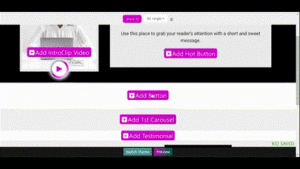
However, if you wish to keep your free plan, you’ll need to convert the PDF to a URL and add that link to any of the buttons URL.
A couple suggestions on how to do that: If you have a Dropbox or Google Drive account you can link directly to your saved files. You can also use alternative file-sharing platforms such as We-Transfer. You will need to add your file to these file sharing platforms first, before adding it to your BossLady Bio links.
To add the URL link to your BossLady Bio, follow these instructions:
- Log into your account
- Click the Edit Icon next to the link you want to add the PDF URL
- Add a title to your button/link
- Paste the shareable URL from your file sharing platform
If you are familiar with Canva, you can also use Canva by following the instructions below.
- Log into your Canva account
- Click “Create a Design”
- Choose the design layout you would like to use for your PDF file
- Add your PDF into the Canva doc
- Once finished, click on the 3 dots that you see below in Canva (usually located in the upper right hand corner)
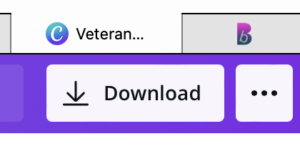
- Then click “Embed”
- Copy the “Smart Embed Link”
- Paste that link into BossLady Bio URL link and you’re done
The best part is…if you ever need to edit this PDF, all you have to do is login to your Canva, find that document, edit it within Canva and all the changes will be saved in that embedded link and you don’t have to paste a new link in your BossLady Bio!
The texting button link isn't working?
If someone is clicking your link to text button and receives the prompt “Please [call]/[text] me now at 800-555-1234″ this does not mean that your link isn’t working.
Some browsers don’t support this feature, so if your followers click on the button in one of those browsers, they will just be prompted to either call or text you and your phone number will be listed.
I am not receiving the forgotten password email?
We can’t guarantee our password reset emails will always reach your inbox (or even your spam folder depending on your mail provider). Check your spam, junk and newsletter folders for a message from [email protected] first. If you’re still having trouble, you can contact us to request a manual password reset.
I couldn’t find where to add the coupon code, can I still receive the discount?
Unfortunately, promo codes or discounts can’t be added after the order has been processed. In order to receive the discount, promo codes need to be added during the checkout process. We apologize for the inconvenience and appreciate your understanding.
How Do I Get Support?
We offer support through our website, FAQ/Help Center, chatbot, email, social media, and directly through our training workshops. Should you find that your questions or concerns are not being resolved, please feel free to contact us directly at [email protected].
I can’t edit my Bio or I’m receiving an error:
System updates occur regularly between the different browsers, devices, or services being used by our customers. These updates can cause a temporary glitch when editing your bio. If you are trying to edit your bio and are unable to click on an item, or receive an error message, please follow the steps provided here.
Trainings & Workshops
Do you provide training or workshops?
Great question – yes we do! If you would like to check to see when our next workshop is, you can click here to view the dates and register. If you can’t attend the live workshop, make sure you’re registered to receive our replay.
If you would like to request BossLady Bio to present/train a team that you lead, you can click here to request a training.
Are your monthly workshops recorded?
Absolutely, we will always record our workshops and send a replay link to all registered participants within 24-48 hours of the live broadcast!
Just make sure that you click here to register for the workshop so that the replay can be emailed to you when it is ready!
*If you don’t see the replay link in your inbox, we encourage you to check your spam folder and if it’s still not found, please feel free to contact our Customer Support.
Bio Builder Program
What is a Bio Builder?
BossLady Bio Builders help you identify your target audience and establish marketing strategies that result in a show-stopping bio. Your experience will be professional, polished and profound every step of the way.
BossLady Bio Builders are trained third-party social media managers and designers. Chosen for their quality of work and expertise, our Builders can help you polish your existing mini-website, or build a new one from scratch. Still trying to get clear on your online marketing? An expert can work with you to turn your overwhelm into an action plan.
For more information or to get started with a Bio Builder, please click here.
Why should I hire a Bio Builder?
Hiring a Bio Builder allows you great confidence as you launch your best bio. Having an expert who specializes in social media marketing and design will give you the most professional bio possible.
What should I prepare before meeting with my certified Bio Builder?
Great question! If you have your top three business goals written down, that will give us a good guide towards what your bio should represent when completed! After all, we want your authentic self to shine through in every aspect of your bio!
If I have a free version of BossLady Bio, can I hire a Bio Builder?
To optimize your Bio Builder experience, your use of a Pro Version BossLady Bio will be necessary. It’s an easy upgrade. Simply login to your free account, follow the prompts and you’ll be on the road to an upgraded bio with show-stopping features.
Will I need to be tech savvy to build a successful bio link?
Absolutely not! BossLady Bio is a business tool designed for all tech levels, ages, and industries. Our passion is to help everyone build a successful bio and grow their business.
helpful resources
Just for You
Tutorials
We are here for you! We have easy to follow tutorials that provide guided help and show you all the ways you can use your link.
Get Inspired
To get a glimpse into what’s possible for your very own link, we have endless examples of inspiration for you from current BLB users.
Workshops
We host workshops that provide guided coaching with modern tips for selling online, as well as creative ideas for using your link in the most effective way.
Our Company
BossLady Bio was designed to simplify business for busy women everywhere. BLB is simpler and cheaper than an old school website, but more beautiful and innovative than the first generation of link-in-bio tools. We are leveling up businesses across the world, one bio at a time!